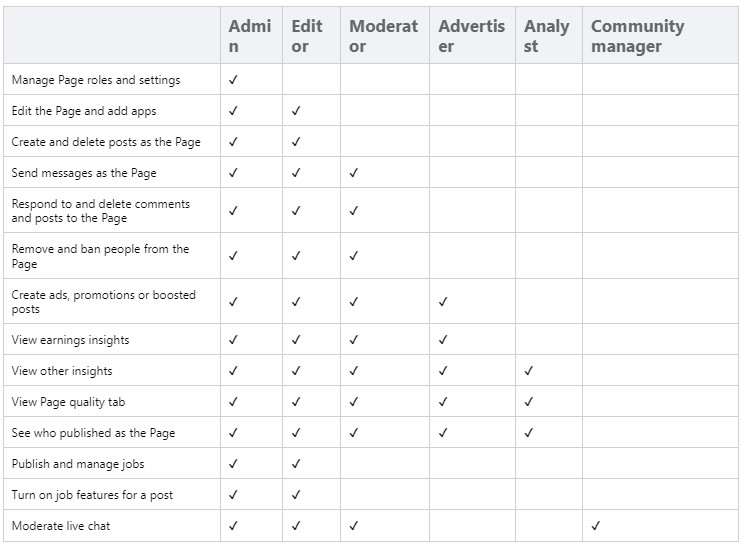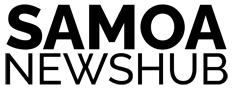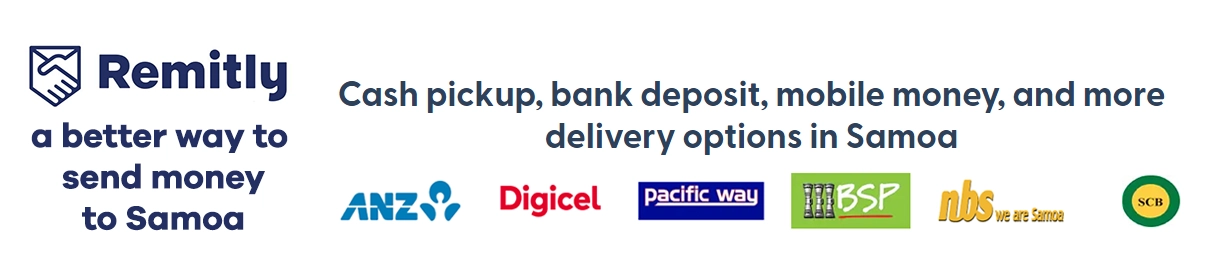With the introduction of the new Pages experience on Facebook, traditional Page roles have undergone an update. Rather than Page roles, individuals can now be granted Facebook access or task access to assist in managing a Page. To clarify the differences between classic Page roles and these new access options, the following comparison is provided.
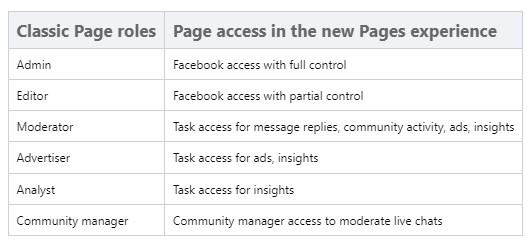
Facebook Access
Under Facebook access, individuals can have either full control or partial control over a Page, and manage it directly through Facebook or other Facebook tools. With this level of access, they can do the following:
- Content: Create, manage, or delete any content on the Page, such as posts, stories, and more.
- Messages: Respond to direct messages as the Page in the Inbox.
- Comments: Respond to and modify comments on the Page, including existing comments made by the Page.
- Linked Accounts: Add, manage, or remove linked accounts, such as Instagram, that are associated with the Page.
- Ads: Create, manage, and delete ads that appear on the Page.
- Insights: Use Page, post, and ad insights to analyze the performance of the Page.
- Events: Create, edit, and delete events that are associated with the Page.
- Removal and Bans: Remove or ban people from the Page.
Furthermore, those with full control of Facebook access can also manage:
- Settings: Manage and edit all Page settings, including information and deleting the Page.
- Access: Give or remove Facebook or task access to the Page or linked Instagram account, including individuals with full control Facebook access.
It’s important to note that granting full control Facebook access to others will give them the same level of access as you, meaning they can give others access to manage the Page, remove anyone (including you) from the Page, or even delete the Page.
Task Access
Task access enables users to manage a Page through other management tools, such as Meta Business Suite, Creator Studio, Ads Manager, or Business Manager. Unlike Facebook access, they cannot manage the Page directly on Facebook. People with task access can perform the following tasks:
- Content: Create, manage, or delete posts, stories, and other content. They can also respond to comments and update Page information.
- Messages and Community Activity: Respond to direct messages as the Page in Inbox, comment, manage unwanted content, and report activity on the Page.
- Ads: Create, manage, and delete ads, as well as other tasks related to ads.
- Insights: Review the Page’s performance, as well as metrics related to content, ads, and other areas.
Community manager access
Community Managers are granted access to moderate the live stream chat of the Page, but they cannot switch into the Page or manage it on Facebook. They can perform the following actions to moderate live chats:
- Delete or report comments
- Suspend users from live stream chat for a period of 15 minutes
- Ban users from the current live stream or from all live streams on the Page
- Pin comments to the top of the live chat.
About the six different Page roles for classic Pages on Facebook
When you create a classic Page, there are six different types of roles available for people who manage it. The first role is the admin, which you automatically become upon creating the Page. As an admin, you have the ability to change the Page’s appearance and post content as the Page. Additionally, only admins can assign roles to other users and change their roles.
It’s important to note that multiple people can have roles on a Page, but each person must have their own personal Facebook account. The following table shows the six available Page roles and their corresponding abilities: